Download the HealthGuard browser extension to get trust ratings for thousands of health news and information sites.
HealthGuard’s red and green rating icons display next to links on search engines, social media pages, and other platforms, indicating whether a site is a trustworthy source of health information or not. Hover over the HealthGuard icon to see a summary of each site’s rating or click through to see a more detailed analysis. The ratings system will show a red flag next to websites publishing COVID-19 myths and other misinformation and show a green check mark next to trustworthy sites.
HealthGuard is available on the most recent versions of Chrome, Firefox, Safari and Edge desktop browsers. Click the button below, then follow the prompts to install HealthGuard on your current device.
Use HealthGuard as you browse health information online.
Once HealthGuard is installed and activated, you’ll see red and green HealthGuard rating icons next to links on search engines, social media sites, and other online platforms. Green icons mean a site is generally trustworthy. Red icons mean it is generally unreliable—so proceed with caution.
Hover your mouse over a HealthGuard icon to see a short summary of a site’s rating. Click “See the Full Nutrition Label” to get a more detailed description of the site and its rating.
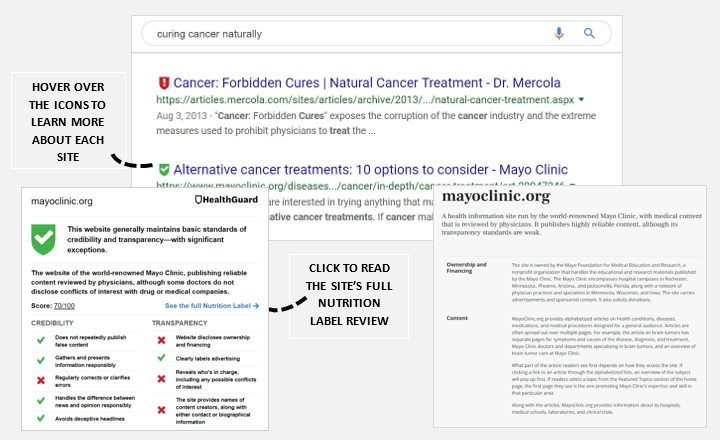
Learn more about how NewsGuard rates websites, view frequently asked questions, or learn how NewsGuard aims to maintain trust with users.