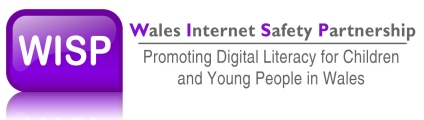Media Literacy and Anti-Misinformation Resources for Older Populations
In line with the U.K. Government’s Online Media Literacy Strategy, and thanks to support from the DCMS Media Literacy Programme Fund, NewsGuard is offering access to its browser extension at no cost to civil society organizations, grassroots nonprofits, aging-focused charities, community support groups, and other partners serving the elderly. It will also help deliver media literacy training for staff members, carers, and the old age community.
NewsGuard’s News Literacy Programs are made possible thanks to generous support from Microsoft.